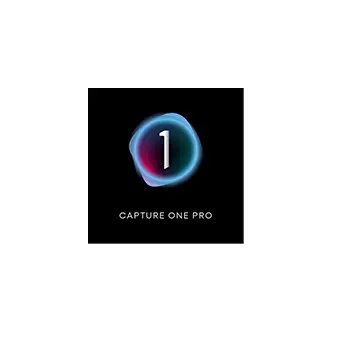Description
Adobe Photoshop Lightroom
Enhance your photos to perfection
Adobe Photoshop Lightroom is an editing software that focuses mostly on enhancing photos and is therefore preferred by professional photographers. Compared to Adobe Photoshop, Lightroom features more functions that specialize in photo manipulation rather than content creation from scratch To make things better, it also functions as a file manager to make it easier for its users to access their edited works and projects.
Professional photo editing
Using Lightroom when editing photos go way beyond the simple application of filters and doing minor adjustments. This software really caters to professional photographers who would like to polish their photos until each and every detail shines with brilliance. Lightroom is more focused on photo manipulation, meaning that it can tap on the different elements in your photos without completely getting rid of the existing composition and compromising the photos’ originality.
While it does not excel at content creation and graphics, Lightroom has its own distinct features that make it unique from Photoshop. One of the things that makes it remarkable is its ability to organize your photos and sort them by date, type, keywords, and many more. Additionally, Lightroom allows you to group your photos, create slideshows, and move your image files in your device.
Cloud Storage Integration for Seamless Workflow
Adobe Lightroom offers seamless integration with Adobe Creative Cloud storage, allowing you to upload, download, and store your edited images effortlessly. This feature makes it easy to access your work from any device, ensuring you never lose your progress. With Adobe’s cloud storage, you can collaborate with other team members and keep your projects in sync across devices.
Advanced Color Grading and Range Masking Tools
The Android version of Lightroom includes advanced color grading tools, allowing you to control the colors in your images with precision. These tools help you achieve professional results by adjusting color balance, hue, saturation, and luminance. Additionally, the Range Masking tool enables you to make precise local adjustments, targeting specific colors or tonal ranges within your image.
Social Media Integration for Effortless Sharing
Lightroom for Android makes it simple to share your edited images directly to popular social media platforms such as Instagram, Facebook, and Twitter. This integration not only saves time but also helps you maintain a consistent online presence. With one-click sharing, you can easily showcase your work to your followers, clients, and potential customers.
Regular Updates and Improvements
Adobe consistently updates Lightroom to ensure it remains a top choice for image editing and organization. These updates often include performance enhancements, bug fixes, and the addition of new features. By staying up-to-date with the latest version, you’ll always have access to the best tools and resources to create stunning images and streamline your workflow.
Customizable Interface for Personalized Experience
Lightroom for Android offers a customizable interface, allowing you to personalize the app to suit your preferences and workflow. This feature ensures that you can easily access your favorite tools and settings, making the editing process faster and more efficient. With a tailored workspace, you can focus on creating outstanding images without getting bogged down by unnecessary distractions.
Built-in Camera with Professional Controls
The built-in camera within Lightroom for Android allows you to capture high-quality images directly within the app. This feature provides you with advanced controls such as exposure, ISO, and white balance adjustments, as well as the ability to capture RAW images. By utilizing the built-in camera, you can streamline your editing process and ensure your images are captured with the highest possible quality.
Enjoy stunning photos
Adobe Photoshop Lightroom will certainly make your photos shine even more, making it the best friend of many professional photographers. The lack of drawing tools makes up for its other advanced editing features that are more focused on enhancing images as well as its organization of files, which proves to be really helpful for its users who have to deal with multiple photos.